
The Editing Company
Toronto, Ontario
RECENT POSTS
TEC Blog
Categories
Show All- Editing
- Grammar
- Usage
- Style
- Editor/writer
- Publishing
- Business
- Writing
- Writers support group
- Event
- Proofreading
- Copyright and permissions
- Usage
- Book reviews
- Editing new media
- Technology
- Books & libraries
- Ttc stories
- Editing & marketing
- Office happenings
- Social media & community
- Language & editing
- Social media
- Editing & marketing
- Indexing
- Book design
- Tec clients
- Guest blogger
- Creative women doing sixty
- Book clubs
- Books and reading
- Ebook technology & services
- Editing numbers
- Editing & technologies
- Opera, movies
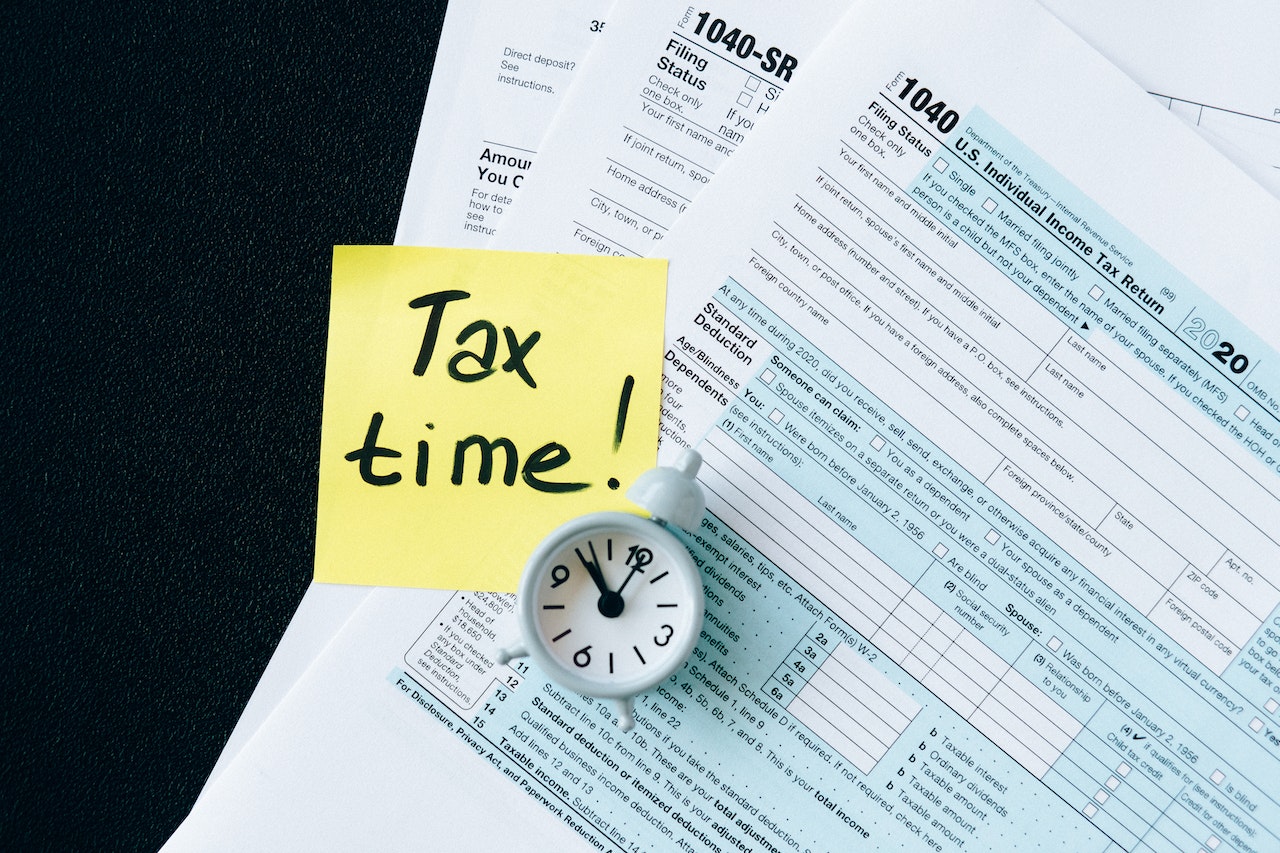
Tax Tips for the Self-Employed Editor: Advice from a Freelancer
by Lesley-Anne Longo
Published at 2023-04-11
It’s the most stressful time of the year! That’s right, it’s tax season. For small businesses, at best, taxes are a real drag to do, and at worst, they can have you pulling your hair out, wondering whether you can deduct this or how to input that. So, to help, I’ve collected some tips that might come in handy for you as you pull your filing together.
How to Track
There are many ways you can keep track of your income and expenses that will make it easier on you at tax time. One popular way is to use software such as QuickBooks to input invoices and income statements, plus track expenses. However, speaking from personal experience, QuickBooks isn’t exactly the easiest software to get the hang of. There are many tutorials and how-tos on YouTube that will help you though, if you want to try it out.
Another way is to keep a handwritten journal of expenses and income. If you get a notebook with some built-in folders, you can also easily file in receipts and other paperwork that you may need at tax time.
One method that sort of blends the two above options is using a program such as Google Sheets or Excel to track what comes in and what goes out when it comes to income. This is actually my preferred method—I have a spreadsheet that tracks my income and payments from various clients (along with dates and any other important information) and what portion of that is GST/HST that will need to be set aside. Luckily, I have very few expenses as my business is pretty much as small as one can be (just me!), but any receipts I get I keep by either saving directly to a Google Drive folder (if they are emailed receipts) or scanning with my phone and uploading to the same Drive folder (if they are print receipts). Scanning receipts can be a better option than keeping the original print receipts because the ink on receipts is prone to fading. Plus, scanned receipt images can be filed in folders on your computer or in the cloud (or both), which could be useful if you have a lot of receipts to keep track of.
Charging GST/HST
If your small business brings in over $30,000, it’s time to start charging tax on your goods and/or services. There are a few different scenarios that may apply to you once you hit that threshold, depending on whether you hit that $30,000 in one quarter or over the previous four consecutive quarters, for example, so check out this breakdown on the CRA website to see if you need to start charging.
Once you establish that you do need to start charging GST/HST, I want to make very clear that you can’t just start tacking tax onto any invoice you send out! You have to register for a GST/HST account first, a process that is generally pretty simple and can be done through your CRA account. When you go to file your taxes for that year, you include the taxes you charged from the time you registered onward. So, if you registered in April, you wouldn’t need to worry about retroactively applying taxes for January to March.
Where things can get complicated is if you are selling goods to people in other provinces or countries, as the rate you charge is affected by where the recipient lives/where the goods are delivered. That’s beyond the scope of what I can easily explain, however, so I’ll just provide a link to this CRA explanation of what rates to charge.
Working with Third-Party Service Providers
It’s becoming more and more common now for people to make some extra money on the side by working for the on-demand service industry as Uber drivers, delivery drivers for Uber Eats or DoorDasher, and so on. If this applies to you, this breakdown from Intuit is very detailed about how the tax and income reporting works for these kinds of employment situations.
This tax and filing confusion can also apply to platforms like TaskRabbit and Upwork, which are for a variety of work types, and Reedsy, which is a book publishing-centred platform that many editors, marketers, and ghostwriters work for. These types of platforms often collect a percentage of any project that successfully moves forward as a sort of matchmaking fee. So, if I provide a quote for someone for $1,000, Reedsy might take 10% of that as a service fee, meaning I net $900. You might be surprised to learn that that 10% can actually be recorded as a commission expense!
Plus, services rendered to non-residents on these types of platforms are “zero-rated” under GST/HST rules, which means they are technically taxable, but that tax rate is 0%.
When to File
The tax-filing deadline for most individuals is April 30, 2023, but since that date is a Sunday in this calendar year, your return will be considered filed on time if either the CRA receives it on or before May 1, 2023, or if it is postmarked on or before May 1, 2023.
For us self-employed folks, we have until June 15, 2023 to file (if you or your spouse or common law-partner are self-employed).
However, the payment deadline is April 30, 2023. If you have a balance owing, your payment is due on/by April 30, 2023. If you or your spouse or common law-partner are self-employed, your payment is still due on/by April 30, 2023!
Since April 30 falls on a Sunday, in both of the above situations your payment will be considered paid on time if the CRA receives it, or it is processed at a Canadian financial institution, on or before May 1, 2023.
One last helpful tip: the NAICS code for editors is 561410 (Document Preparation Services). This has definitely tripped me up in years past, so make note of it for when you file!
Remember…
Tax time can be stressful, but if you take your time, don’t leave it until the last minute, and keep a detailed tracking of income and expenses, you’ll already be off to a great start, whether you're filing yourself using a software program, or handing your documents over to an accountant. Good luck and keep up the good work!
Want a great tip in your inbox each month? Sign up for our enewsletter today!




