
The Editing Company
Toronto, Ontario
RECENT POSTS
TEC Blog
Categories
Show All- Editing
- Grammar
- Usage
- Style
- Editor/writer
- Publishing
- Business
- Writing
- Writers support group
- Event
- Proofreading
- Copyright and permissions
- Usage
- Book reviews
- Editing new media
- Technology
- Books & libraries
- Ttc stories
- Editing & marketing
- Office happenings
- Social media & community
- Language & editing
- Social media
- Editing & marketing
- Indexing
- Book design
- Tec clients
- Guest blogger
- Creative women doing sixty
- Book clubs
- Books and reading
- Ebook technology & services
- Editing numbers
- Editing & technologies
- Opera, movies
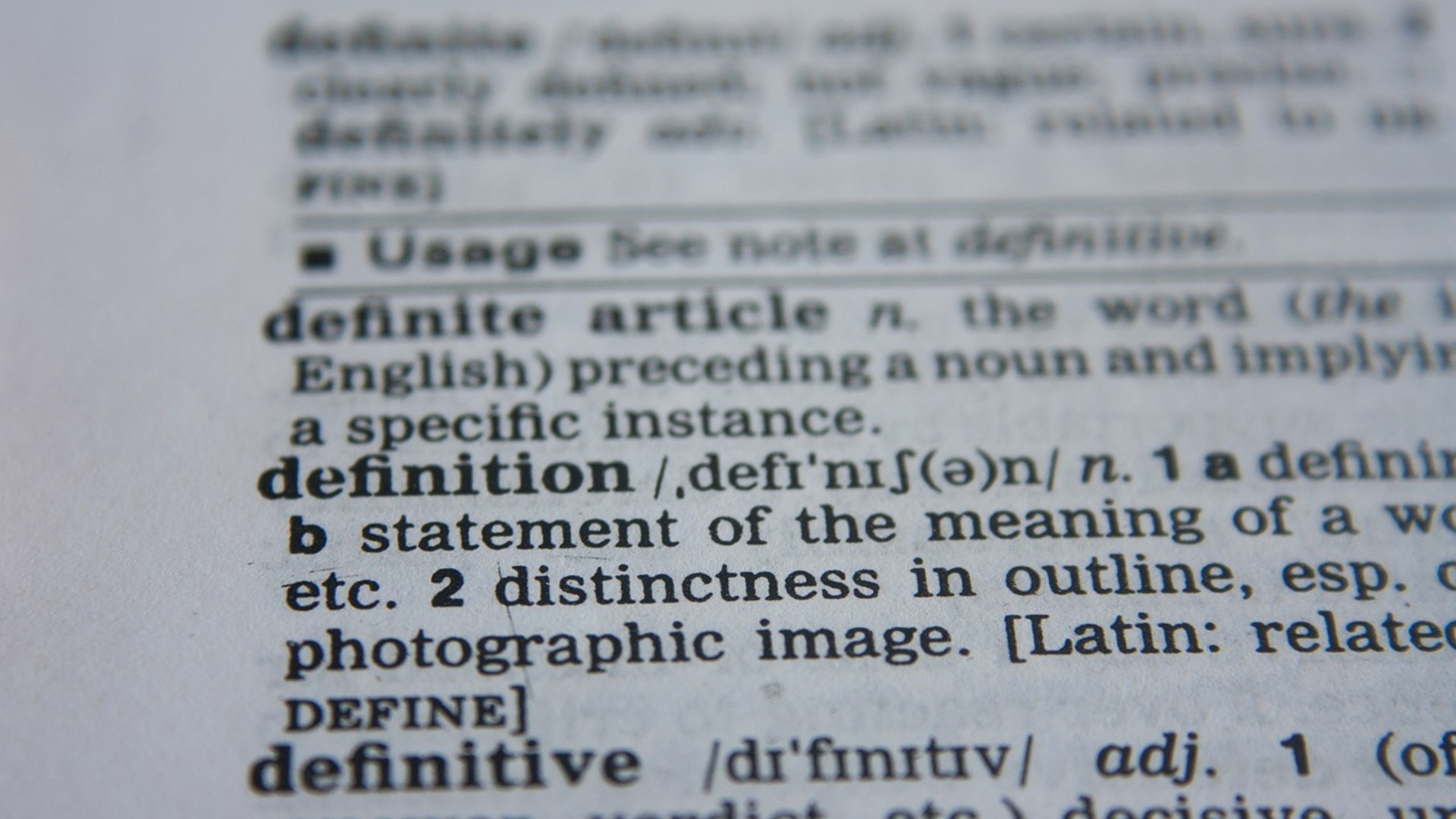
What Does “Heading A” Mean? Some Key Editing Terms Explained
by Michael Bedford
Published at 2021-01-14
Editorial work entails a variety of different jobs. These include substantive editing, line editing, and proofreading. Because the process of editorial work occurs largely through written exchanges — through emails and through editorial comments left in the manuscript’s margin, for example — it’s critical that writers and editors share a common glossary of editorial terms.
Editorial work, like work in most industries, employs an ever-expanding list of technical terms. The list presented in this blog includes the terms most commonly used by writers and editors when working together on a piece of writing.
Manuscript or MS
One of the more fundamental terms in this glossary, the manuscript, often shortened to “MS” by busy editors, refers to the piece of writing being worked on by editor and writer. Referring to a piece of writing as “the manuscript” rather than prematurely referring to what it will become when published, that is, “the book,” helps reinforce that the piece of writing is a work in progress.
Stet
Potentially an editor’s worst nightmare, finding “stet” written in the margins of a manuscript means that the writer reviewing the edits disagrees with the editor’s change, preferring instead to leave in place what was there originally. (Stet is Latin for “let it stand.”) Stet can refer to a single word or a paragraph, so it’s important to make sure that the lines of communication between writer and editor are open and respectful. Editorial work is a process, and many stets that appear at the beginning of the process could disappear at its end if the editor can make their case well.
Block Quote
Block quotes are long quotations that take up a certain amount of space on the page. The general guideline is that if a quotation is more than three or four lines long, or more than 40 words, then it should be presented as a block quote (of course, style guides differ on this: APA style dictates a quote of 40+ words should be a block quote, and Chicago style is 5 lines or more). The entire quotation is indented from the margin so that it’s offset from the rest of the text in the manuscript. Setting block quotes helps keep the document looking organized, something the reader will appreciate once the manuscript has been published. A block quote always needs to include a proper source (and is never preceded or followed by quotation marks).
Para indent
The para indent refers to the size of the indent of each first line of a paragraph. Using a half inch para indent is common but different publications may use different sizes. Often the editor will write “Para indent” at the text in question, or use the pilcrow to indicate an indent is needed: ¶.
Endnote vs. Footnote
Endnotes and footnotes serve the same purpose: to add valuable parenthetical information to the manuscript, information that doesn’t have a place in the main body of writing. As the names imply, endnotes are presented in a long list at the end of the manuscript, whereas a footnote appears at the bottom of the same page as the footnote number/marker in the running text. Both formats usually use numbers to indicate the note. Sometimes, though, special symbols are used.
Heads and Head Levels
“Heads” and “head levels” refer to different levels of titles that indicate the start of a section in a document or chapter. The top-level heading is referred to as the “A Head” or “Head 1.” Subsequent head levels are named in descending order: “B Head” or “Head 2,” “C Head” or “Head 3,” and so on. You will see these different headings in books, journal articles, and website copy. Well organized heads and head levels keep manuscripts organized and provide guideposts for the reader working through the content, which is very important when working on complicated material (see the Purdue Online Writing Lab for examples of APA-style heads used in action). How the heads are formatted (i.e., are they centred, flush left, italicized, bolded, etc.) can depend on the style guide being used.
Editorial Comments
Queries
Queries are an editor’s main tool when working with a writer. Editors serve themselves best by making queries specific, concise, and at least somewhat sympathetic in tone. Writing, like editing, is difficult work so it’s often best to be firm but fair.
Add/Delete
Editors will sometimes suggest additions or deletions to a writer’s manuscript. In Microsoft Word, deletions show as strikethrough text, and additions will appear as additional text in the markup in a specific colour — usually red.
CAPS vs. Capitalization
Finding “CAPS” in a manuscript indicates that a word or section of text should be in small caps, whereas a comment about “capitalization” refers to capitalizing the first letter in a word. Small caps can be generated by reducing the font size temporarily and writing with the CAPS lock on. If you are using Microsoft Word, you can add real small caps formatting to your document by selecting the text you want to format, clicking on the “Home” tab, clicking the arrow at the bottom right corner of the “Font” section on the toolbar, and then checking the box for “Small caps” under the “Effects” listings.
12-point font (TNR preferred)
This is a reference to the preferred font size and style. The standard text size for most documents is 12-point font, and your editor may request the most common font style (or “typeface”) by writing “TNR preferred,” which refers to “Times New Roman,” one of the most common typefaces.
Margins
Instructions concerning margins are generally about how wide they are. Margins appear at the top and bottom of the page, and on the left and right sides. A common bit of markup to see when working with a manuscript for publication is “1ʺ all around.” This means, as it states, one inch margins on all sides. Margins are needed for editors’ and proofreaders’ comments.
Double Spacing
Editors and publishers require that manuscripts use double spacing, which refers to the amount of space between lines of text. The extra space makes it easier to read and edit the document. It also allows space for editorial changes and for flagging queries.
Proofing Terms
Proofreading has some common terms that are useful to know: stacks, rivers, knots, orphans, and widows all relate to the layout of text on a page and are terms the proofreader uses when flagging these errors for the typesetter. Stacks refer to two identical words that are stacked on top of each other at the margin (either left or right, but usually right). Rivers relate to meandering ribbons of white space in the text. Knots and knotholes are similarly related to white space on the page. Widows refer to a single word or a short group of words that appear on the last line of a paragraph, column, or page; orphans refer to one word or a few words abandoned at the top of a new page or column of text.
Punctuation
Serial/Series/Oxford Comma
A source of much debate throughout the editorial world, and known by these three names, the serial, series, or Oxford comma is meant to manage lists of information. In a list of three or more items, the serial comma is used to show separation between the items: “The butcher, the banker, and the candlestick maker.” The non-serial comma style drops the second comma: “The butcher, the banker and the candlestick maker.”
Curly (or “Smart”) Quotes vs. Straight (or “Dumb”) Quotes
Another stylistic decision, curly quotes (referring to double quotation marks) tend to be the default of most word processor font styles. Preferring curly over straight quotes or vice versa is generally a stylistic decision, but you may notice that straight quotes are more often used in web publications. Curly quotes are the go-to in published printed materials, such as books (most typographers and editors will eschew straight quotes in favour of curly quotes).
Curly quotes: “like this” (also, see the heading for this entry/definition for another example)
Straight quotes: "like this"
For more information on curly and straight quotes, such as when it's appropriate to use either type, check out this cheat sheet!
Ellipses
Ellipses are three points run together … that imply that a sentence has left out information. It might seem easy to sort out, but the variety of options surrounding how to represent ellipses provides a significant amount of controversy for the editorial community. The important thing is for the editor to use the style preferred by the publisher.
Due Diligence
An editor is obligated by due diligence to let the author know if something is amiss in the manuscript.
Libel vs. Slander
Libel involves a written untrue statement about a subject. Slander involves saying (verbally) an untrue statement about a subject. Both are types of defamation, but the common element of both is that they are untrue statements. True statements about a subject that the subject takes issue with are neither slanderous nor libelous.
Permissible vs. Permissionable Materials
A wide variety of material is permissible in publishing; but certain writing, such as hate speech, is not permissible. Permissionable materials mean that a specific text in the manuscript requires that permission is needed to use it. Such material can be a line or two from a poem, a long quotation from a book, a lyric from a song, or a photograph or image. The author and editor need to identify these materials during the editing process.
Plagiarism vs. Ghostwriting
Both plagiarism and ghostwriting conceal the true author of the written work being used. The difference is that plagiarism involves using the written work without the original author’s permission. Ghostwriting, on the other hand, involves a legal arrangement between the author and ghostwriter who is knowingly writing the text to appear as someone else’s and does not claim it as their own.
More Resources
For more fun facts, check out Richard Nordquist, “140 Key Copyediting Terms and What They Mean.”
For some fun facts on widows and orphans, check out fonts.com.
Michael Bedford is a freelance editor, copywriter, and performer living in Stoney Creek, Ontario. He can be reached at https://mgb-editor.com/.
Want a monthly editing tip? Sign up for our monthly newsletter and have helpful editing tips delivered directly to your inbox.




